FactoryTalk Security
The FactoryTalk InfoPlatform Service allows access to its web service to be controlled by Security that is administered using the
FactoryTalk Administration Console
.FactoryTalk Administration Console
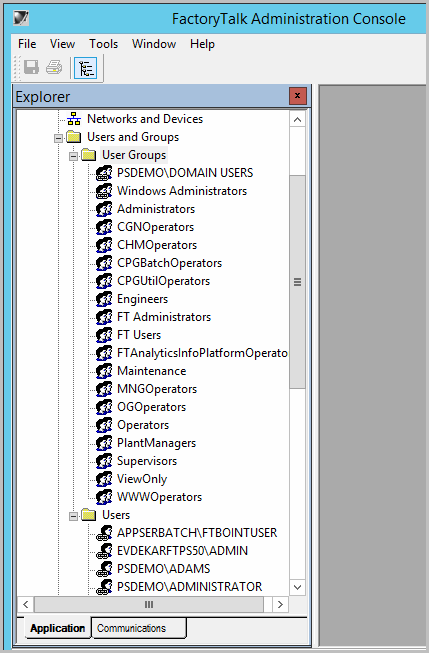
To enable FactoryTalk Security, add (or uncomment) the following element in the infoPlatform section of the config file:
|
The SecretKey element is used for internal purposes. Leave this untouched.
The OperatorsGroupName element is used to specify in which UserGroup the supplied user needs to exist in order to allow the authentication to succeed. By default, a
User
must be added to a Group
called FTAnalyticsInfoPlatformOperators
before that user will be permitted to browse the InfoPlatform web service.When FT Security is enabled as described above, it will no longer be possible to connect to the Web Service using a browser. For testing, a client tool such as Postman or DataView will need to be appropriately configured and used. Refer to “FTSecurity enabled”
Provide Feedback
