Verify HTTPS Configuration
- Log in to DataView application, click [Add Connections] the Connect dialog displays. Select FactoryTalk Service under the ‘To Service’ section.
- Enter the parameters and click [Test Connection]. If all the details are valid, the “Connection Success” message displays.NOTE:Username and Password are required if FTASecurity is enabled.Test Connection
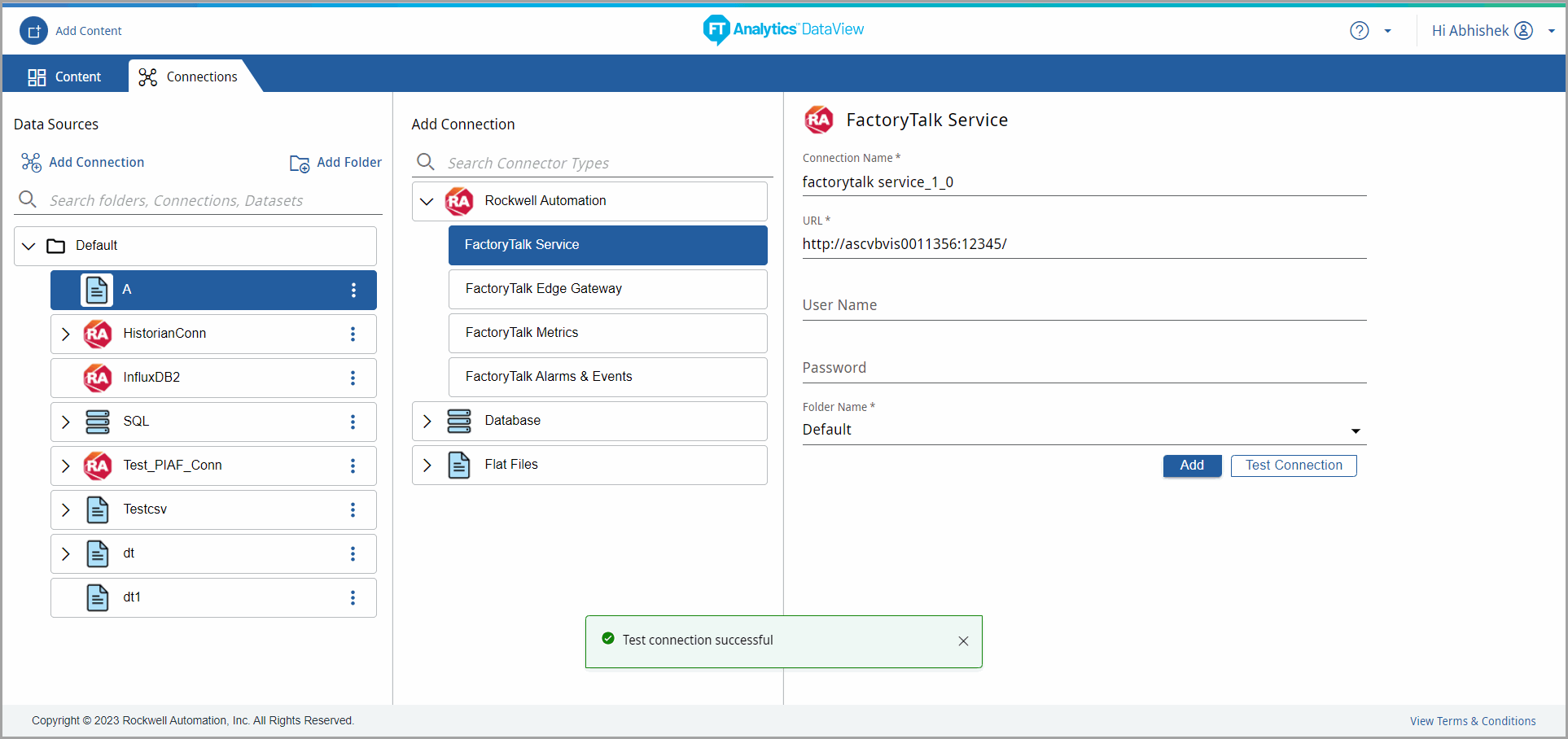
- Verify the InfoPlatform tags available under Factory Talk Service model.InfoPlatform Tags
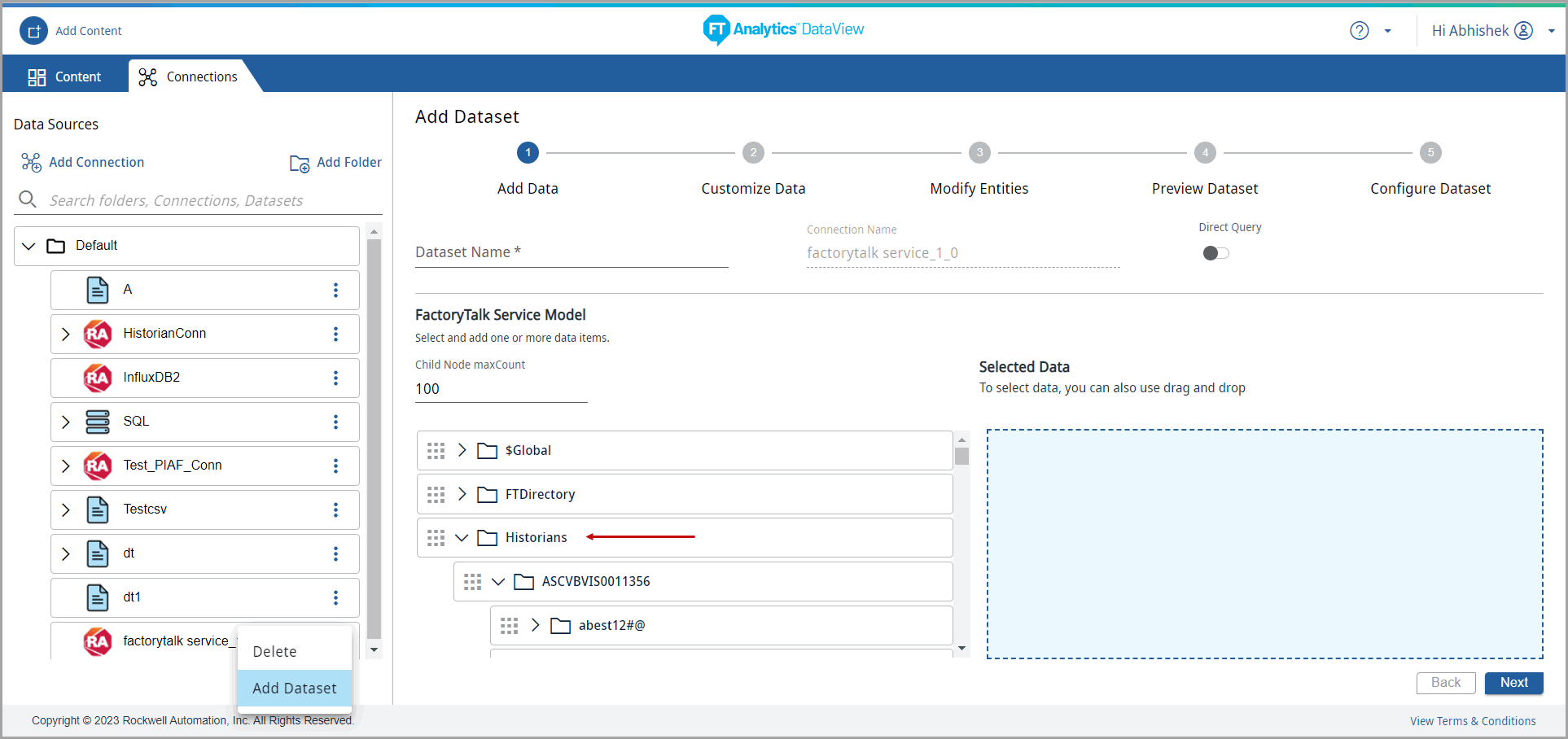
Provide Feedback
