Configure PI Asset Framework
Perform the following steps to configure PI asset Framework in Info platform:
- Install Factory Talk Historian Asset Framework.
- Go to the<Install folder>\FactoryTalk Analytics InfoPlatform Servicedirectory.Open AssetFramework-Plugin.config File
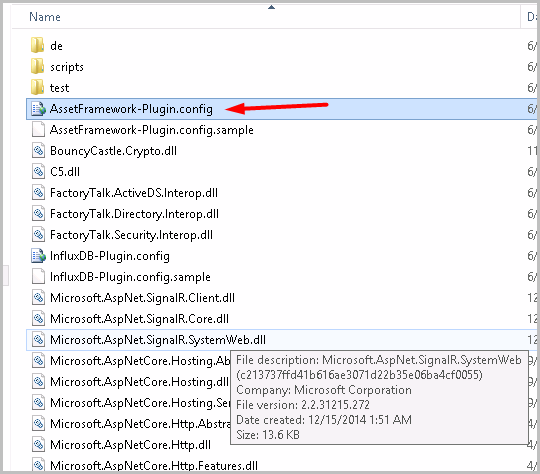
- Open theAssetFramework-Plugin.configfile from FactoryTalk InfoPlatform service configure the following properties:
- InstanceName:Enter the Asset Framework instance name.NOTE:Each Asset Framework Server connection has a unique instance name within the configuration. The connection name should be unique among all device connections names.
- Server:Enter the Asset Framework server name where AF has been installed successfully.
- IsSimulator (Optional):Set to true if server is a simulator.
- User:Provide the server User Name to authenticate.
- Password:Enter the password for the user.
- PasswordEncrypted:Set to true, to encrypt the password when the server restarts.Configuration File
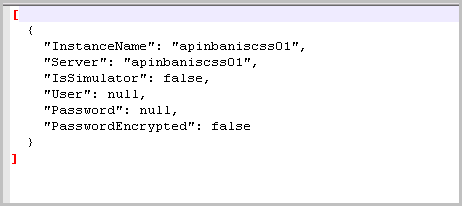
- Restart InfoPlatform service.
Provide Feedback
