Configure User Accounts in FTDirectory
To connect InfoPlatform with Factory Talk Live Data or Historian install the following:
By default, the InfoPlatform service accesses the FTDirectory to authenticate users sending web service calls to the service. In order for web service calls to be authenticated, users with membership to specific groups need to be enabled in the Directory.
The names of the users and the permissible group membership is configurable. It is possible to disable FTSecurity altogether, although this is not recommended.
See the section “FactoryTalk Security” for more details.
- Run theFactoryTalk Administration ConsoleFactoryTalk Administration Console

- Navigate toSystem > Users and Groups > User Groupsand create aGroupfor exampleFTAnalyticsInfoPlatformOperators.
- Select the desired FTDirectory (local or network, based on the configuration in the previous section).
- Create a user and assign the user to the groupFTAnalyticsInfoPlatformOperators,as shown in the following image.FT Analytics InfoPlatform Operators Properties
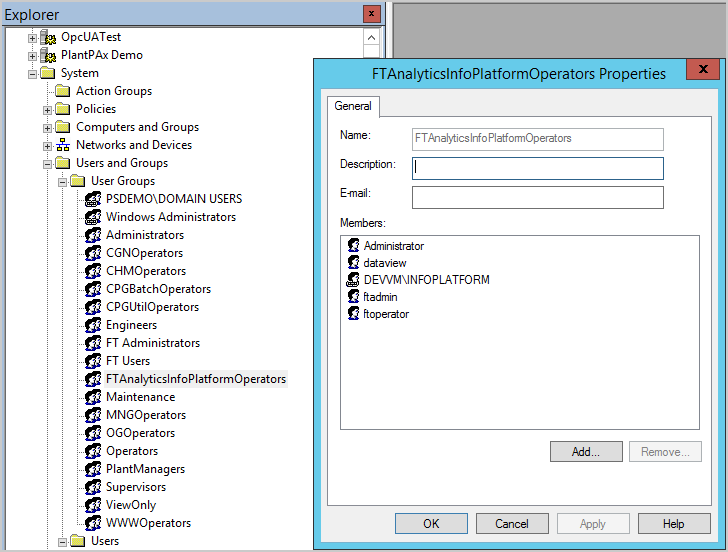
Provide Feedback
