DataMosaix Home Page Header
The home page header has the following options:
- Management Console
- Select Project
- Notifications
- Help
- User Profile
DataMosaix Home Page Header
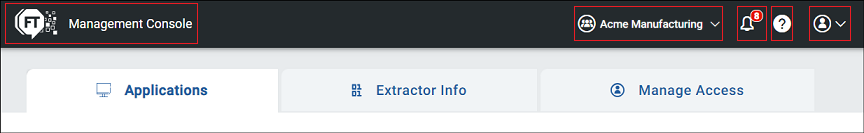
Menu | Description |
|---|---|
 | You can click the [FactoryTalk DataMosaix] logo to navigate to the Home Page. Clicking the logo displays the Applications tab. |
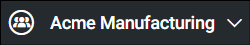 | You can select a project from the project drop-down list to perform the required operations as per your role. |
 | You can view the notifications you receive in FactoryTalk DataMosaix. |
 | You can click the [Help] icon to view the following information
|
 | You can click the [User Profile] icon to view the user name, email address and the Sign Out option. |
Provide Feedback
