Add Process value Meter
Perform the following steps to add a Process value Meter to the hierarchy list:
NOTE:
The following point is required to view data on
Process value meter dashboard
:- Correct tag mapping should be done for the respective process value attributes.
- Select theSiteorAreaorWork center, orWork unitsand the [
] icon appears.
- Click the [
] icon and select [Add].
- In theAdd Componentdialog, select [Process value] underMeterfrom the left pane and set these parameters:
- Name: Provide the process value meter name.
- Description: Provide the description of the process value meter.
- Click [Add].Add Process value Meter dialog
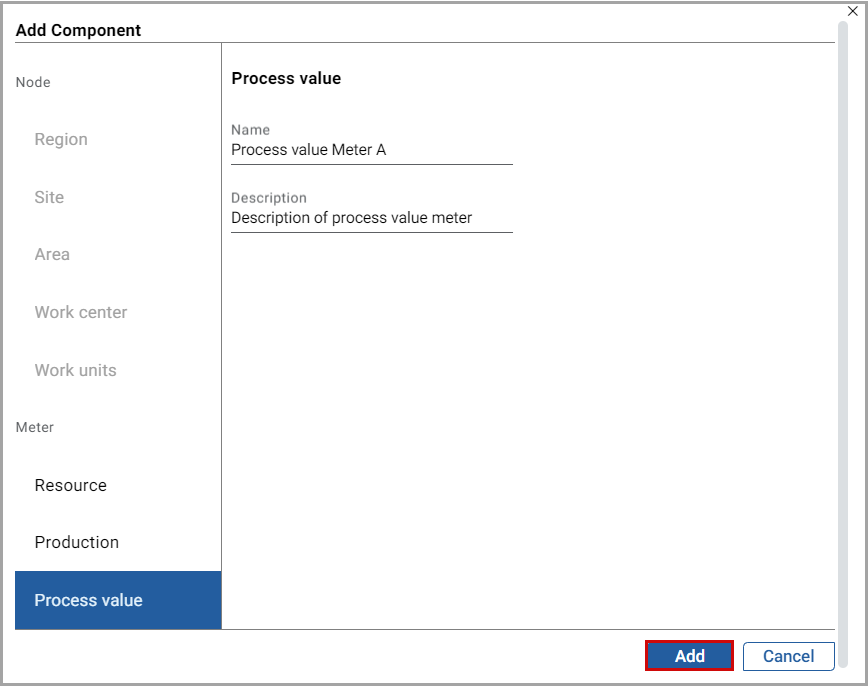
The "
Process value meter added under Site or Area or Work center or Work units successfully
" message displays.Related Information
Provide Feedback
