Site level: Configure Emission Factors
You can edit, add, and delete the resource type in Emission Factors.
Perform the following steps to edit the resource type details:
- SelectConfiguration>Emission Factorunder any site.You can view all the available resource types in theEmission Factortab.
- Click the [
 ] icon on the required resource type.
] icon on the required resource type. - In theEdit emission factordialog, edit the fields and click [Save].Edit Emission Factor dialog
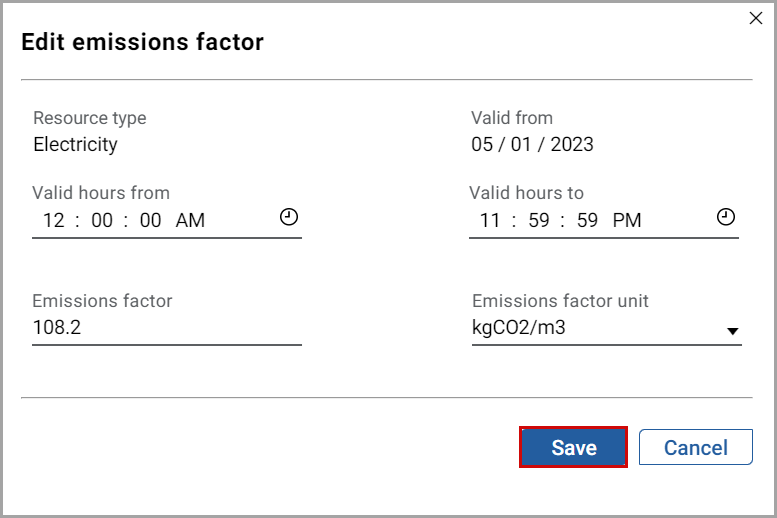 The "Resource type updated successfully” message displays.
The "Resource type updated successfully” message displays.
Perform the following steps to add a new resource type:
- SelectConfiguration>Emission Factor.
- Click [Add] from the bottom-right corner.
- In theAdd Emission Factordialog, set these parameters:
- Resource type:Select the resource from the drop-down list.
- Valid from: Click the [
 ] icon and select the date.
] icon and select the date. - Valid hours fromandValid hours to: Click the [
 ] icon and select hours.
] icon and select hours. - Emissions factor: Provide the value.
- Emissions factor unit: Select the unit from the drop-down list.
- Click [Add].Add Emission Factor dialog
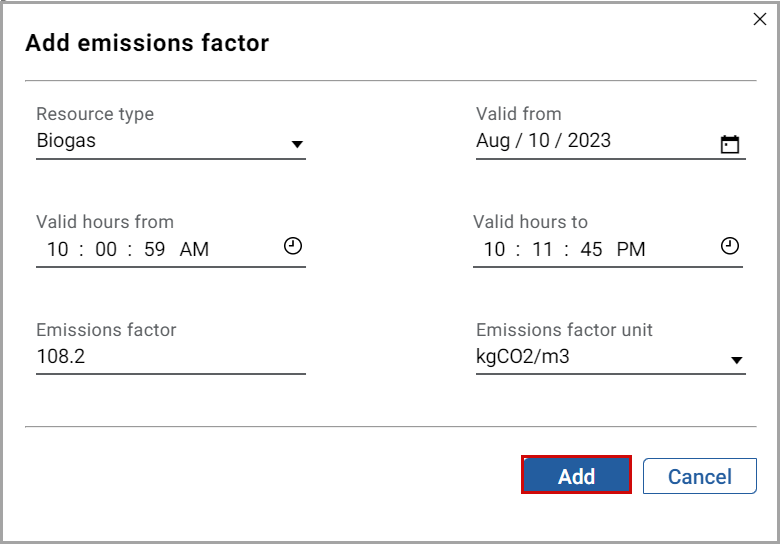 The "Resource type added successfully” message displays.
The "Resource type added successfully” message displays.
Perform the following steps to delete the resource type:
- SelectConfiguration>Emission Factor.
- Click the [
 ] icon in the required resource type.
] icon in the required resource type. - In theDelete emissions factordialog, click [Delete].Delete Emission Factor dialog
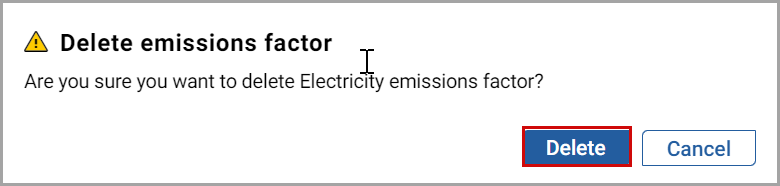 NOTE: If you delete an emission factor, historical data is retained. Because the emission factor is deleted, so further emission data will not be generated.The “Resource type deleted successfully” message displays.
NOTE: If you delete an emission factor, historical data is retained. Because the emission factor is deleted, so further emission data will not be generated.The “Resource type deleted successfully” message displays.
Provide Feedback
