Create a label
Create a label that displays temperature in a format adjusted to the locale of a logged-in user.
- InProject viewpane, right-clickMainWindow (type)and select .
- Create a label variable:
- InProperties, at the top, selectand select
 Analog variable.
Analog variable. - Create a complex dynamic link between theAnalogVariable1property and the actualAnalogVariable1variable by using .
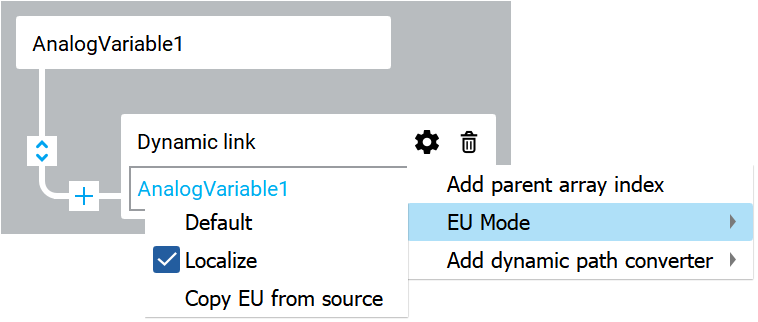
- DynamicLink
- Configure
- Create a complex dynamic link between theTextandAnalogVariable1with the use of a string formatter:
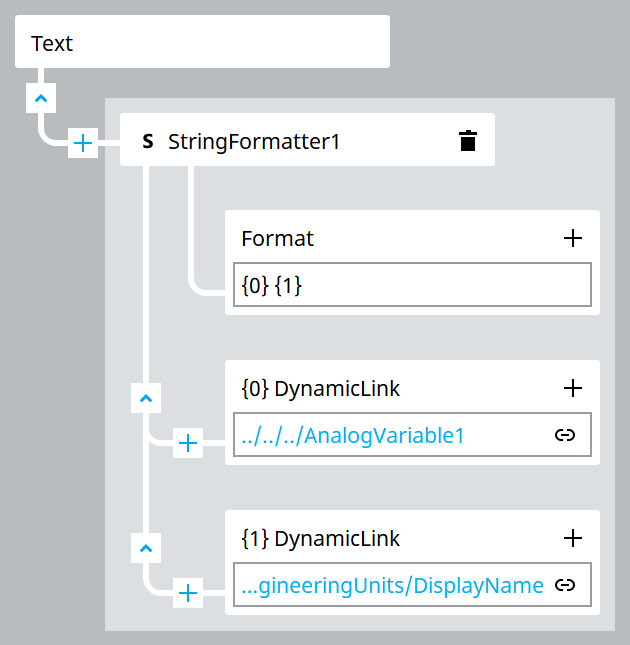
- StringFormatter1
- {0} {1}
- {0} DynamicLink
- {1} DynamicLink
For more information about dynamic links, see Create dynamic links.
Provide Feedback
