- Getting started
- Using the software
- OPC UA
- Graphic and layout objects
- Developing solutions
- Developing projects with C#
- Application examples
- UI tutorial
- OPC UA tutorial
- NetLogic tutorial
- Object and variable references
Add graphic objects
Add a Switch, Spin box, and LED objects to Page1 of your application.
- InProject view, double-clickPage1 (type).Blank Page1 displays in the editor.
- Right-clickPage1 (type)and select .
- Right-clickPage1 (type)and select .
- Right-clickPage1 (type)and select .
- In the editor, arrange the objects according to your preferences.
Arranged graphical objects
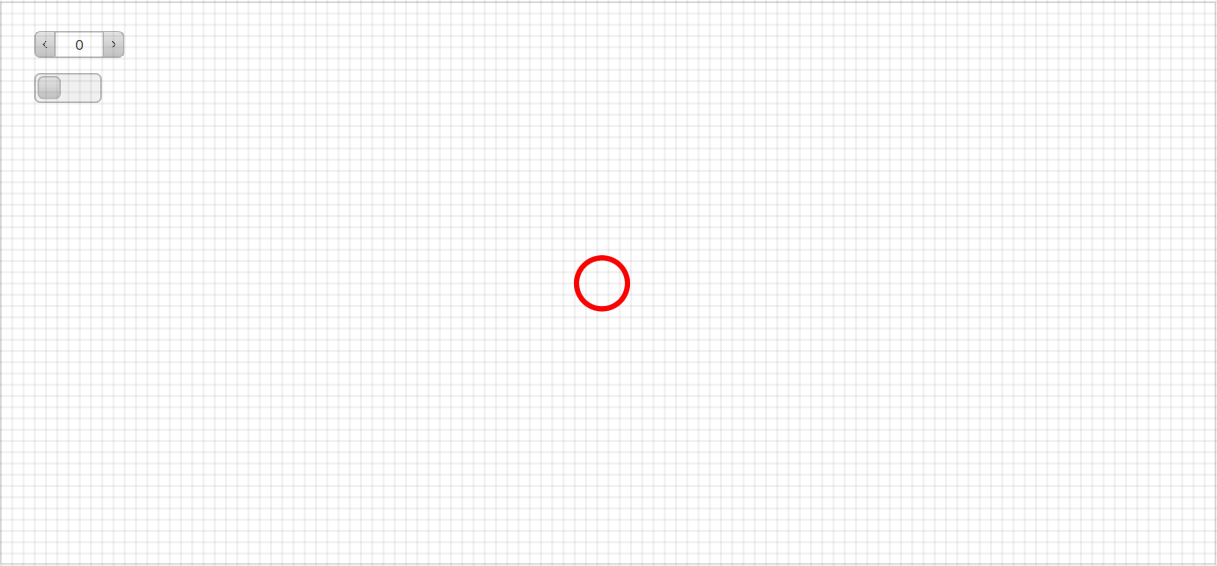
(optional) Explore and add more graphic elements. See Object examples and Graphic and layout objects.
Provide Feedback
