- Getting started
- Creating projects
- OPC UA
- Graphic objects
- Predefined graphic objects
- Sessions and locales
- Object and variable references
- Extending projects
- NetLogic
- NetLogic tutorial
Develop a user-specific interface
Provide personalized user experience and make certain interface areas accessible only for particular user groups.
Application example
The
Admin Pane
is only visible for logged-in administrators.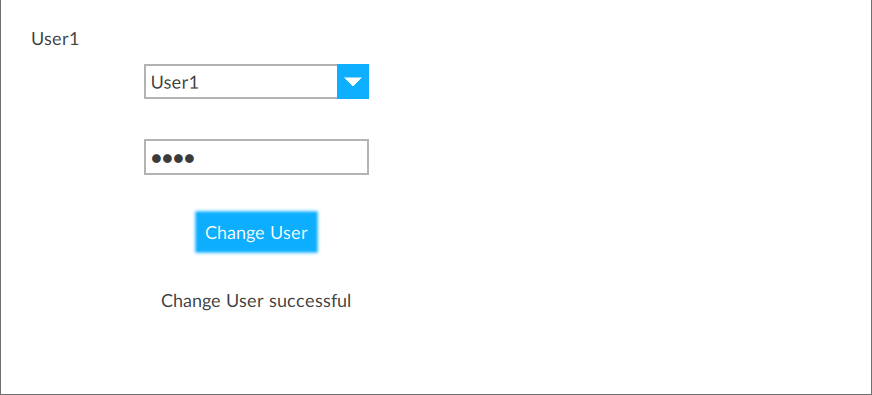
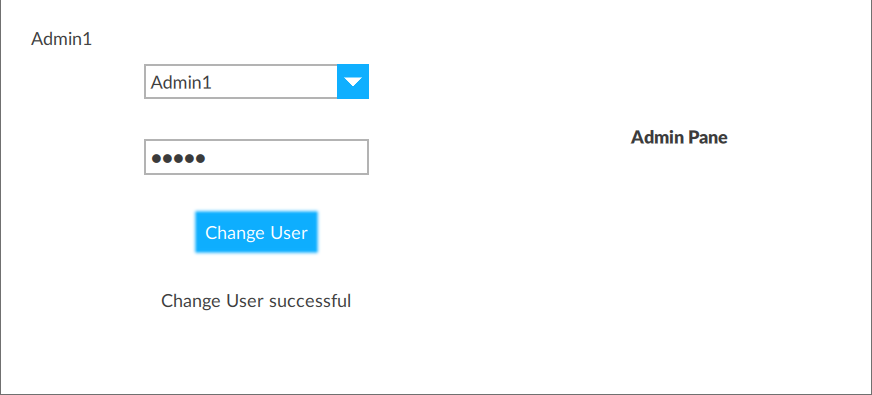
NOTE:
Download a sample project:
UserSpecificInterface.zipPrerequisites
- Configure users and groups in the following way:User namePasswordGroupsAdmin1adminAdminsUser1userUsersSee Users and groups.
- To develop the project
- Arrange the interface elements.
- Save the project.
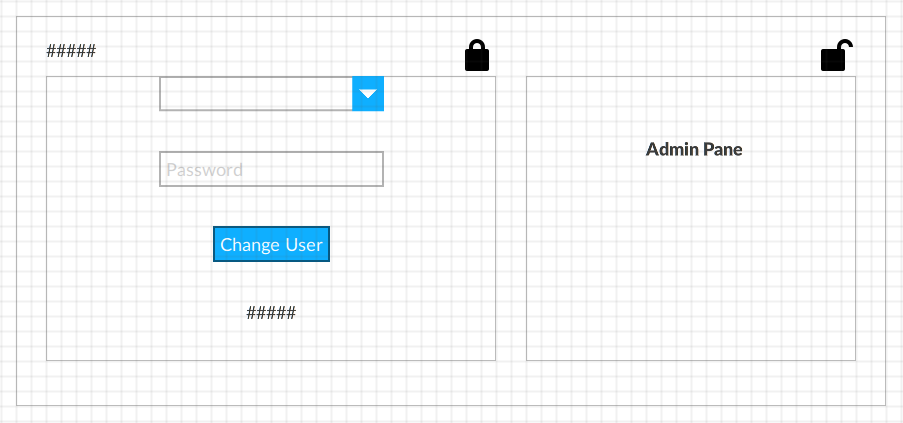
Select  to run the project using the client emulator to test your project. To run the project on a remote client, see Add a client device.
to run the project using the client emulator to test your project. To run the project on a remote client, see Add a client device.
Run
Provide Feedback
