- Getting started
- Creating projects
- OPC UA
- Graphic objects
- Predefined graphic objects
- Sessions and locales
- Object and variable references
- Extending projects
- NetLogic
- NetLogic tutorial
Develop an event logger for audits
Develop a logger that records
The example application collects the following data about events of interest:
- Event source (the project node on which the events are listened to)
- ID of the user who generates an event
- Date and time of the event
- Changes in the attribute values (before and after the edit)
Example application
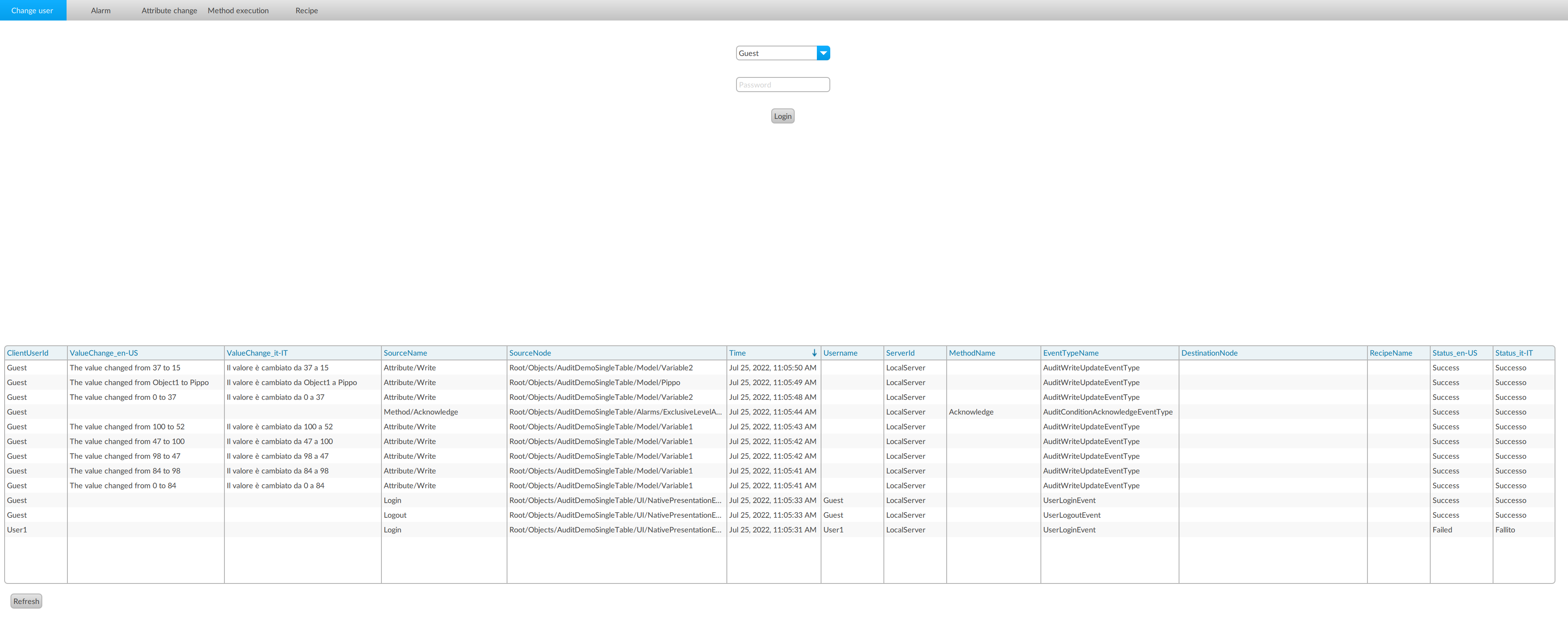
NOTE:
Download a sample project:
AuditDemoSingleTable.zipPrerequisites
- To develop the project
- Add functionalities that generate events. For reference, see other sample projects.For example, add a login pane.
- Create and configure an event logger. See Add an event logger.
- Create the application interface and integrate it with your project. For reference, see the sample projects.
- Arrange the interface elements.
- Save the project.
Example application design

Select  to run the project using the client emulator to test your project. To run the project on a remote client, see Add a client device.
to run the project using the client emulator to test your project. To run the project on a remote client, see Add a client device.
Run
Provide Feedback
