- Studio 5000 Logix Designer
- Tasks, programs, and routines
- Add-On Instructions
- Controller Organizer
- Logical Organizer
- Alarms
- Tag-based alarms
- Tag Editor and Data Monitor
- Configure settings for Tag Editor and Data Monitor
- Equipment phases
- Equipment Sequences
- Equipment Sequence Diagrams
- Ladder Editor
- Structured Text Editor
- Sequential Function Chart Editor
- Define the steps of an SFC process
- PlantPAx instruction properties
- Controller Properties
- Editing Controller Properties
- Controller Security
- Source Protection
- License Source Protection for Routines and Add-On Instructions
- Module Information
- 1756 ControlLogix I/O Modules
- Instruction Set
Tune an S-Curve Profile
Use this procedure to balance the smoothness and cycle time of motion that uses an S-curve profile.
When to Do This Procedure
Do this procedure when you want to decrease the cycle time of an S-curve motion profile, but keep some of the profile’s smoothness.
 02 02 |  |  |
To use this procedure, your application must meet these requirements.
- The controller is at revision 16 or later.
- One of these instructions produces the motion.
- Motion Axis Move (MAM)
- Motion Axis Jog (MAJ)
- Motion Axis Stop (MAS)
- The instruction uses an S-curve profile.
To tune an s-curve profile
NOTE:
In this procedure, you increase the jerk. This increases the stress on the equipment and load. Make sure you can identify when the equipment or load has reached its jerk limit.
- Are the Jerk Units set to % of Time?If the Jerk Units AreThen% of Time

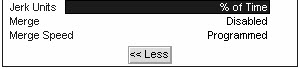 Continue with step 2.% of Maximum
Continue with step 2.% of Maximum
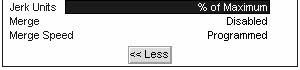 A. Change the Jerk Units to % of Time
A. Change the Jerk Units to % of Time Units per sec3
Units per sec3
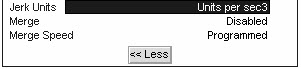 B. Continue with step 2.
B. Continue with step 2. - Set the Jerk values to 50% of Time.Example:

- Test your equipment and observe its jerk.
- Adjust the jerk values.If There IsThenWhich Results InNOT too much jerkReduce the % of Time
 Too much jerkIncrease the % of Time
Too much jerkIncrease the % of Time
- Repeat steps 3 and 4 until you have the desired balance between smoothness and cycle time.
Provide Feedback
