OptixPanel Graphic Terminals
What makes our new graphic terminals stand out? OptixPanel™ graphic terminals give you a PC-like user experience in a sealed HMI appliance. There is no operating system to secure and smaller applications can benefit from the superior price-performance ratio. These graphic terminals are also available in a wide range of screen sizes, bezel options, aspect ratios and touch screen technologies that support gestures, such as swipe and pinch, for easier integration on your factory floor.


OptixPanel terminals can make administration easier. Since the operating system is not accessible there is no need for antivirus software. They are also available in screen sizes from a 21.5” widescreen to 4.3”, which is about the size of a mobile phone. These terminals are more budget-friendly and deliver an economical solution for machine-level applications.
OptixPanel graphic terminals run FactoryTalk® Optix™ and FactoryTalk® Remote Access™ software, providing flexibility, scalability and enhanced connectivity.
Integrated with the latest FactoryTalk® software
OptixPanel graphic terminals integrate with FactoryTalk Optix software allowing cloud-based access to process data leveraging communication standards like OPC UA and MQTT. Develop your applications independently with a local desktop editor, or collaboratively in the cloud on FactoryTalk® Optix Studio™ through a web browser. Built-in drivers support connections to all types of controllers. SaaS-enabled workflows will enable your team to collaborate anytime, from anywhere, with change tracking and versioning that automatically keeps track of who did what and when.
Streamline your Operations
Use FactoryTalk Optix software with the OptixPanel graphic terminal for a complete system

Scalability
Develop your HMI without being tied to specific display hardware. The system senses the screen size of the target system and adjusts automatically.

Modularity
License and deploy only the functionality that you want for your specific application. Purchase expansions as required to expand the system as your needs change.

Extensibility
C# scripting and the FactoryTalk Optix API provide access to any object in a project, so you can build highly customized applications or even automatically create projects via scripting, during design and at runtime.
Access your OptixPanel HMI system from anywhere with FactoryTalk® Remote Access™ software

Product Configurations

OptixPanel Standard Graphic Terminal
- Available from 7” to 21.5" screen size
- Includes various bezel options, aspect ratios and touch screen technologies
- Aluminum widescreen or 4:3 with single touch analog resistive screen
- Aluminum True Flat 4:3 with single touch analog resistive screen
- Aluminum and glass widescreen with PCAP multitouch screen
- Stainless-steel IP69K widescreen with single touch analog resistive screen
- Screen support for gestures (swipe, pinch, and so on) in the multitouch variants
- Aluminum widescreen or 4:3 with single touch analog resistive screen
- Supports various connectivity options
- Two USB 3.0 ports
- Two Gigabit Ethernet ports
- Ability to operate independently on two networks
- Ability to enable FactoryTalk Remote Access connectivity to devices on the local subnetwork
- One DB9 serial port (RS232/422/485) isolated
- Runs FactoryTalk Remote Access Pro
- Runs FactoryTalk Optix with 11 feature tokens, upgradeable to 15
- Includes FactoryTalk® Optix™ Runtime Medium license (11 feature tokens), upgradable to Large (15 feature tokens)
- Includes FactoryTalk® Remote Access™ Runtime Pro license

OptixPanel Compact Graphic Terminal
- Available in 4” and 7” screen sizes making some applications easier
- Includes various bezel options and touch screen technologies
- Aluminum Widescreen with single touch analog resistive screen
- Aluminum and glass widescreen with PCAP multitouch screen
- Screen support for gestures (swipe, pinch, and so on) in the multitouch variants
- Supports various connectivity options
- One USB 2.0 port
- One Gigabit Ethernet port
- One DB9 serial port (RS232/422/485) non-isolated
- Runs FactoryTalk Remote Access Basic
- Runs FactoryTalk Optix with 8 feature tokens, upgradeable to 11
- Includes FactoryTalk® Optix™ Runtime Small license (8 feature tokens), upgradable to Medium (11 feature tokens)
- Includes FactoryTalk® Remote Access™ Runtime Basic license, upgradable to Pro license
Tools & Resources
Documentation
| Resource | Publication Number | Language |
|---|---|---|
| OptixPanel Compact Graphic Terminals Product Profile | 2800C-PP001 | |
| OptixPanel Standard Graphic Terminals Product Profile | 2800S-PP001 |
Certifications
- CE Marked
- KCC
- RCM
- UKCA Marked
- UL Listed