Import New User into DataView
Using a new browser window, go to the DataView application using the DataView URL. If DataView was installed on localhost the URL will look like:
https://<FQDN-hostname>:8443/AnalyticsDataView
This will take you to the login page. Login to DataView using the new Admin User, dvadmin.
DataView Login
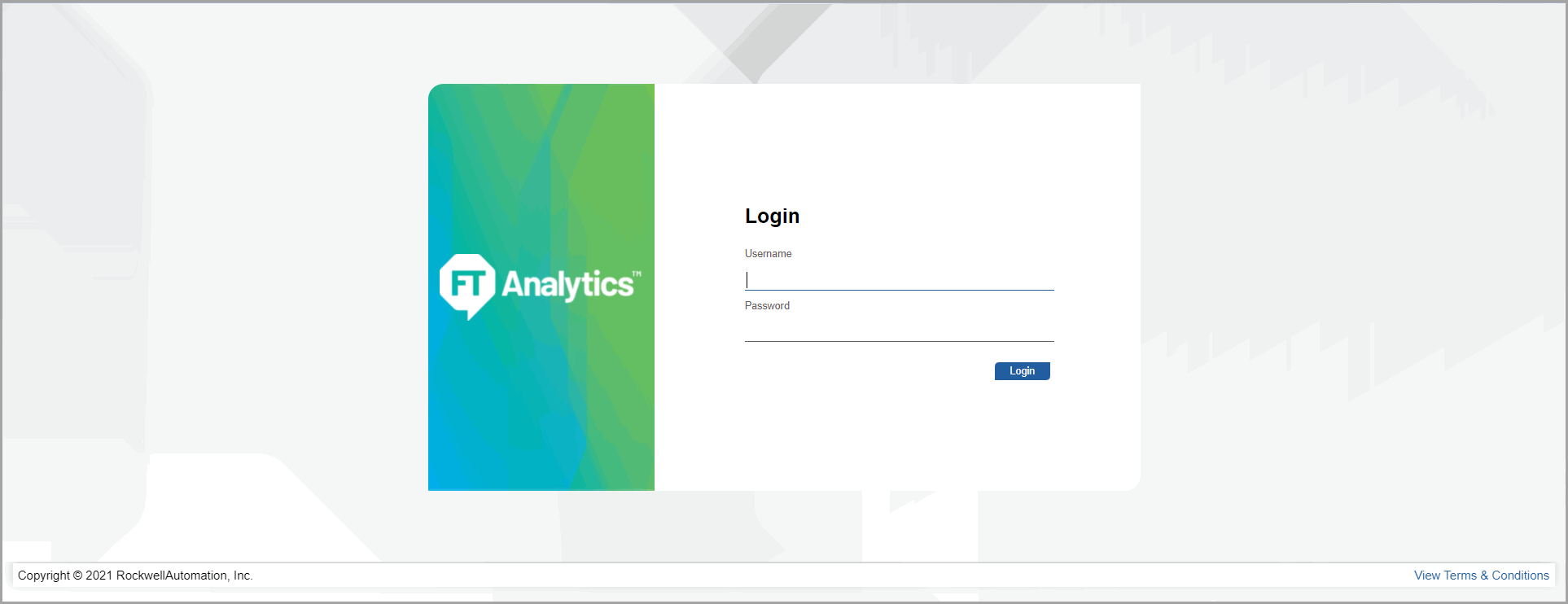
This will take you to the DataView home page.
DataView Home Page
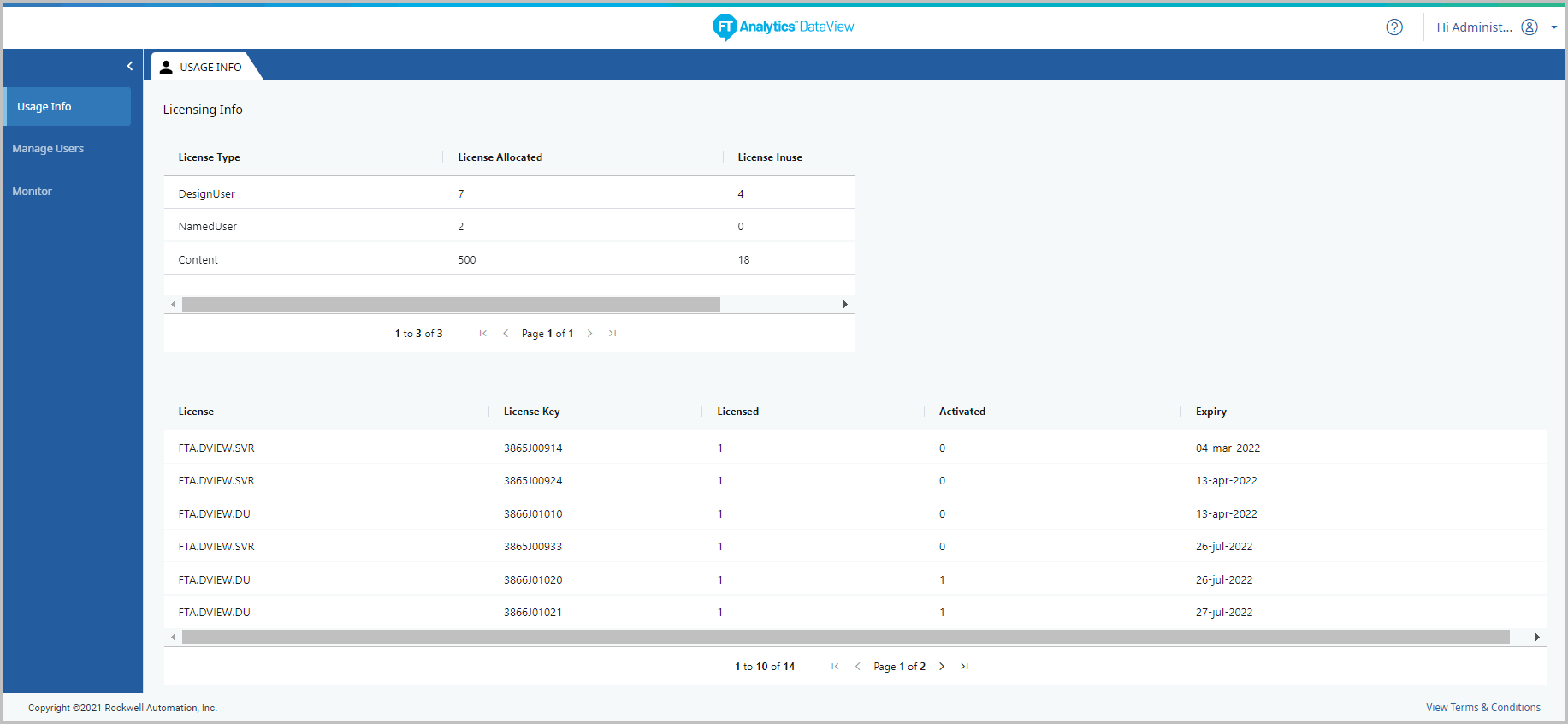
Provide Feedback
