Troubleshooting Method
- Stop the following services in the following order:
- FTAnalyticsDataImporter
- FTASecurity
- FactoryTalk Activation Helper
- FactoryTalk Activation Service
- FactoryTalk Activation WebsocketService
- FTAnalyticsDataView
- Verify the certificates have the Fully Qualified Domain Name of the computer:
- You can view the Fully Qualified Domain Name by going to Control Panel > System and Security > System.Fully Qualified Domain Name Location
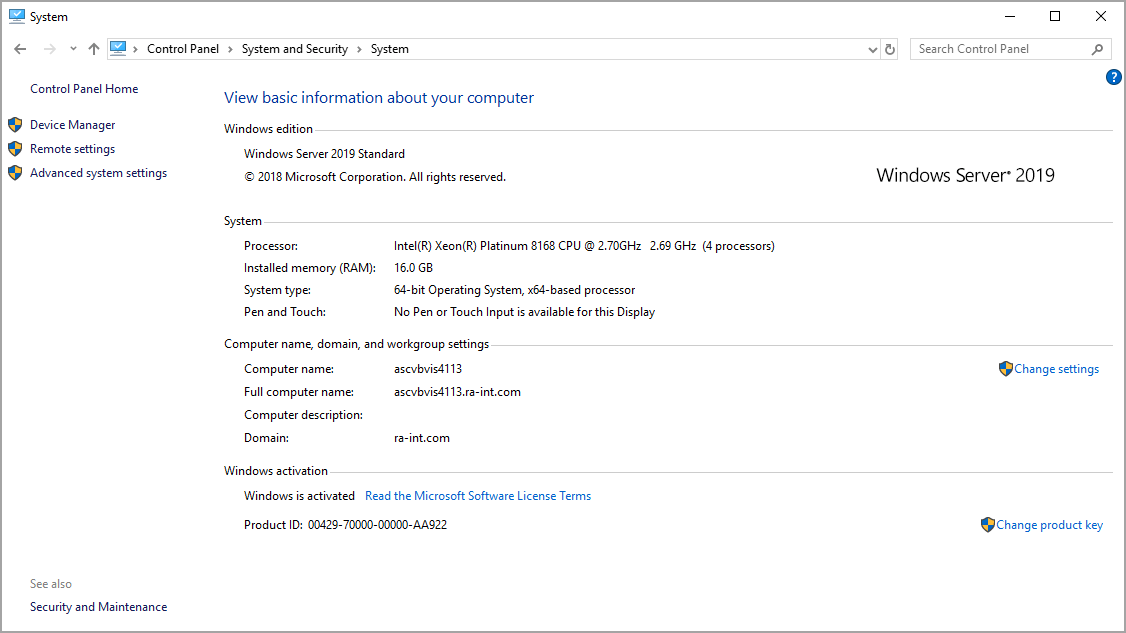
- If the certificates do not match, recreate the certificates (refer to4.00.00_Analytics Security Provider Advanced Installation Guide -Windows) on how to create certificates for windows based on your setup)
- Copy the certificates into the same or different location
- Reconfigure the config files to the new certificates location using Table 2
NOTE:Verify that SSL certificate directory is placed in a directory that the application can access. For example: save the certificates in the C drive. - As necessary, verify the Hostname, Ports, Clustername, Passwords, and URLs are consistent across the following table:File PathProblemFilenamePathConfigurationDataImporterdataimporterproperties.properties<DataView_HOME>\FT ADataView\dataimporter\ config\dataimporterprope rties.properties<Refer to “Configure DataImporter”>DataViewapplication.properties<DataView_HOME>\FT ADataView\dataview\con fig\application.properties
- As necessary, verify the certificates, passwords and file paths are consistent and FQDN is used:File PathProblemFilenamePathConfigurationFTA ActivationWebSocket.dll.configC:\Program Files (x86)\Rockwell Automation\FactoryTalk Activation Websocket ServiceRefer to FTA Activation GuideFTASecuritystandalone.xmlC:\<DataView_Home>\FTAS ecurity\standalone\configurati onRefer to Enable SSL for FTASecurity Provider section
- Start all the services in this order and access the DataView URLhttps://<FQDN-hostname>/dataview
- FactoryTalk Activation Helper
- FactoryTalk Activation Service
- FactoryTalk Activation WebsocketService
- FTASecurity
- FTAnalyticsDataImporter
- FTAnalyticsDataView
Provide Feedback
