Verify InfoPlatform Services Running
There are a couple of methods to verify if the FTA InfoPlatform Service is running correctly.
Open the Windows Service management console to ensure that FactoryTalk Analytics InfoPlatform Service is running.
InfoPlatform Service Verification
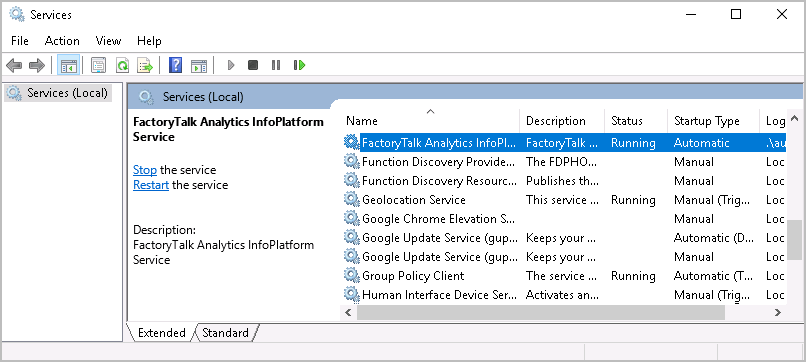
If it is not running, start the service. If it fails to start, refer to the “Troubleshooting FactoryTalk InfoPlatform Service” section to diagnose the problem.
The service logs information to the windows event viewer and a log file which can be used to diagnose problems. Refer to “Configure FactoryTalk InfoPlatform Service” for more details on logging.
The FTA InfoPlatform Service hosts a web server which can be accessed by web clients to browse data sources and retrieve data. The client access to the web service is dependent on the FTA InfoPlatform service configuration. If, for example, FactoryTalk Security has been enabled (see “Configure InfoPlatform Service”, “FactoryTalk Security” for details), connectivity using a web browser will not be possible. If FTSecurity has been enabled, make use of a tool such as Postman to test the web services. If FTSecurity has not been enabled, RestAPI calls can be submitted using a web browser.
Provide Feedback
